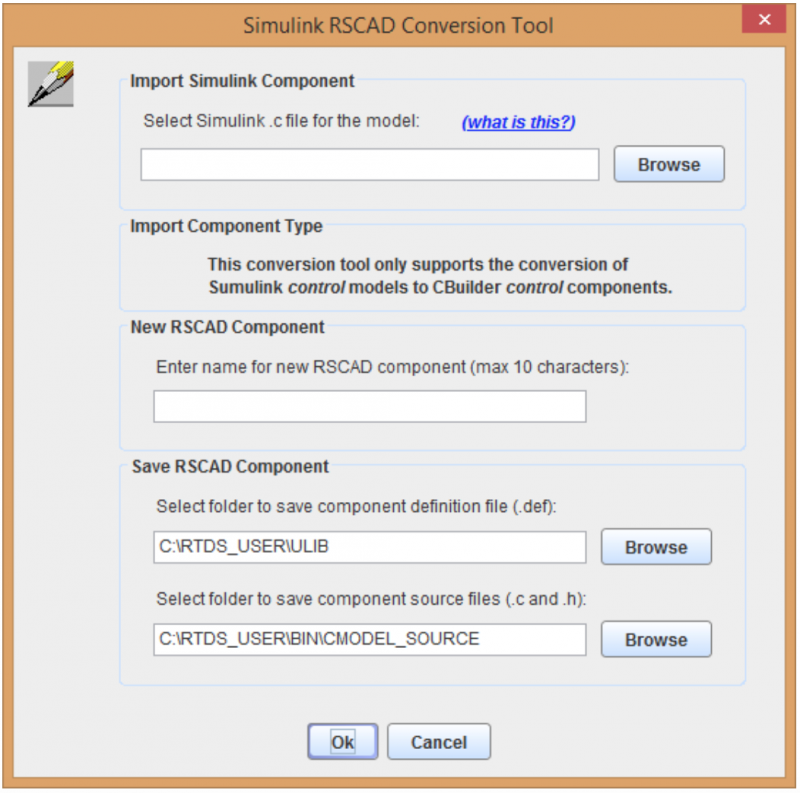The development team at RTDS Technologies is continually working to expand the capabilities of RSCAD to convert and accept data from other programs. Currently, RSCAD has compatibility with both PSS/E and MATLAB/Simulink.
PSS/E
A data conversion program is available which takes, as input, the load flow description (.raw), dynamic data (.dyr), and the sequence data file (.seq) used as input for the PSS/e program and produces output files that can be read by RSCAD/Draft. The conversion process takes text files, which describe the system, as input, and produces a graphical layout of the system as output.
The conversion program also accepts BPA format data files. The conversion program first converts the BPA format files to PSS/E format and then processes newly created PSS/e format files.
The PSS/E conversion program can be run directly from the main page (File Manager module) of RSCAD. A screenshot is included below.
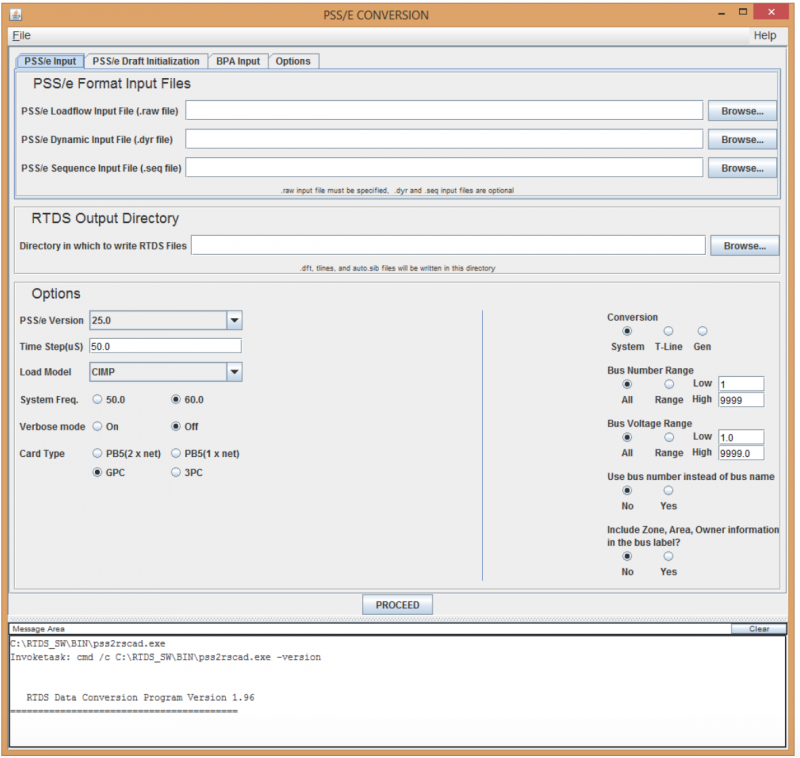
MATLAB/Simulink
RSCAD provides the ability to import Simulink models into RSCAD’s library through the ComponentBuilder (CBuilder) module. MATLAB’s Embedded Coder makes it possible to translate a Simulink model into C code, which can then be used to generate a CBuilder component. Presently, CBuilder’s Simulink import tool only handles the conversion of Simulink control models to RSCAD CBuilder components.
In order to import a Simulink model into RSCAD through CBuilder, the Simulink model must follow several requirements:
- Simulink control models only,
- The Simulink model must use a fixed-step solver,
- The Simulink model must only use inline S-Function blocks (if any), and
- The Simulink model must be converter to ANSI C code using MATLAB’s Embedded Coder.
The Simulink conversion program can be run directly from the ComponentBuilder module Tools menu. A screenshot is included below.